
Photo by Christopher Gower on Unsplash
(Free)Mac Utilities for Day-to-Day Usage
For the ones migrating over from Windows/Linux ecosystem
The gigantic track pad is great, and a lot of familiar multi-finger gestures work seamlessly or can be configured to one's preference. As buttery smooth the Mac Book Pro keyboard is, I fail to understand why they have messed around with the keyboard layout. While that is something you cannot change, you can add some utilities to get back some of the great features that Windows provide out of the box.
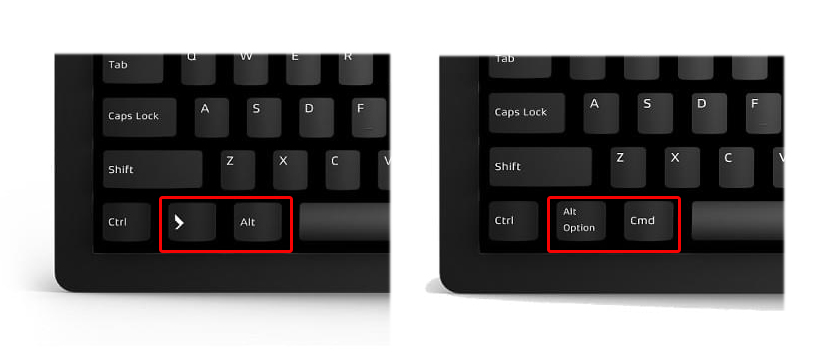
1. Maccy Clipboard Manager
If you're used to the Windows clipboard, you'll be happy to know that Mac has a clipboard too. But the Mac clipboard only remembers the last item you copied, which can be frustrating. That's where Macy Clipboard Manager comes in. This free software keeps track of everything you copy and paste, making it easy to access your clipboard history.
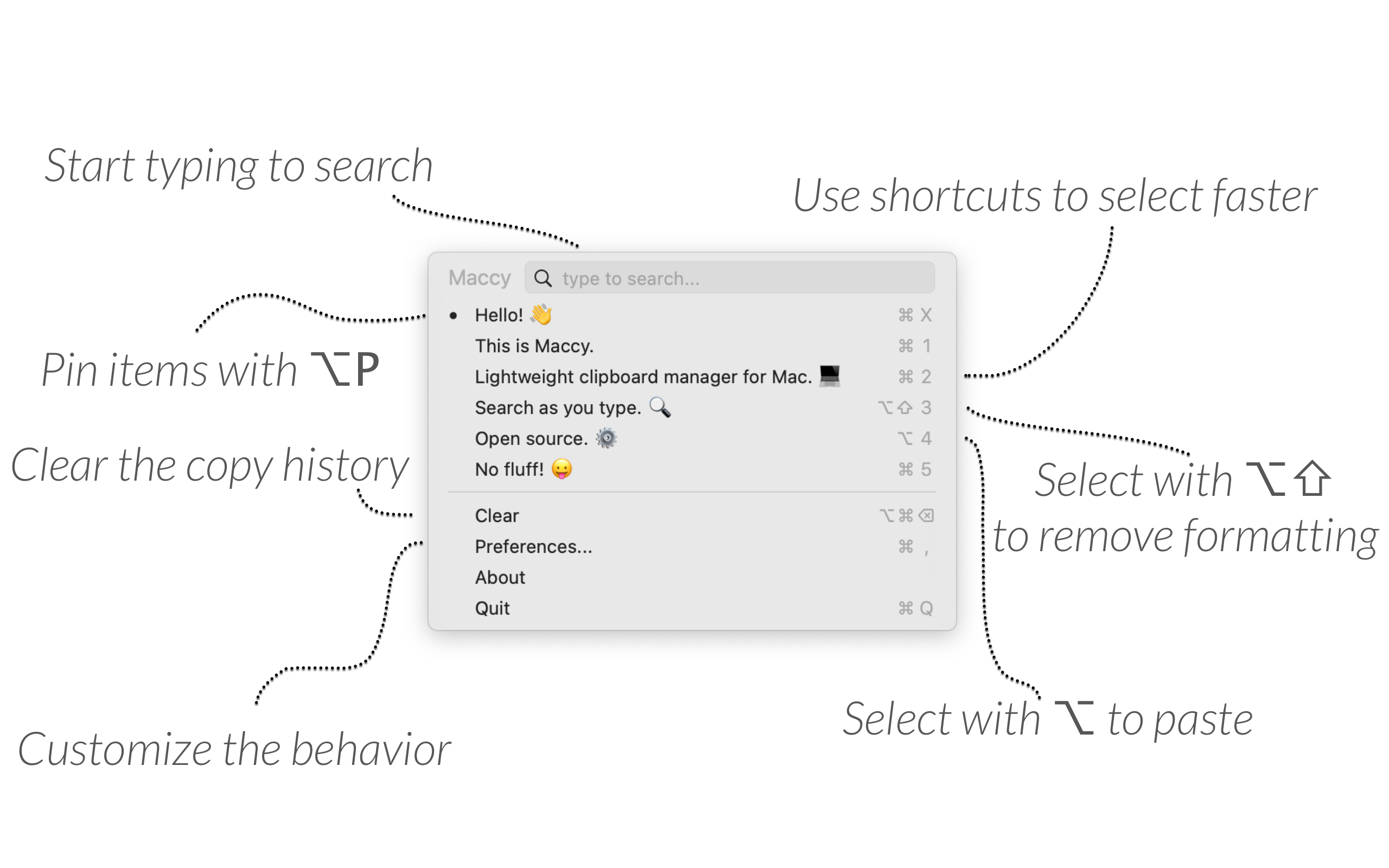
If you check it on the Apple App Store, it is a paid app, but being an open source software (https://github.com/p0deje/Maccy), you can get it for free using Homebrew.
brew install --cask maccy
While it works pretty well out of the box, but to get the same feel as windows you'll need to make a couple of adjustments in the app's preferences.
Change the hotkey to ⇧⌘V (General Tab)
Ensure "Paste automatically" is checked (General Tab)
Ensure "Popup at" is set to "cursor" (Appearance Tab)
Now enjoy the peace of copying stuff until you are ready to paste!
⚠️ Please ensure to disable it when copying passwords, or clear it manually after using it for passwords.
2. Rectangle Window Tiling
If you're used to Windows' snapping feature, you'll love Rectangle window tiling. This free software allows you to easily resize and position windows on your Mac by dragging them to the edge of the screen. You can also use keyboard shortcuts to resize and position windows. There are a lot of good defaults involving 2 ways splits, 3 way splits, 4 way splits and much more.
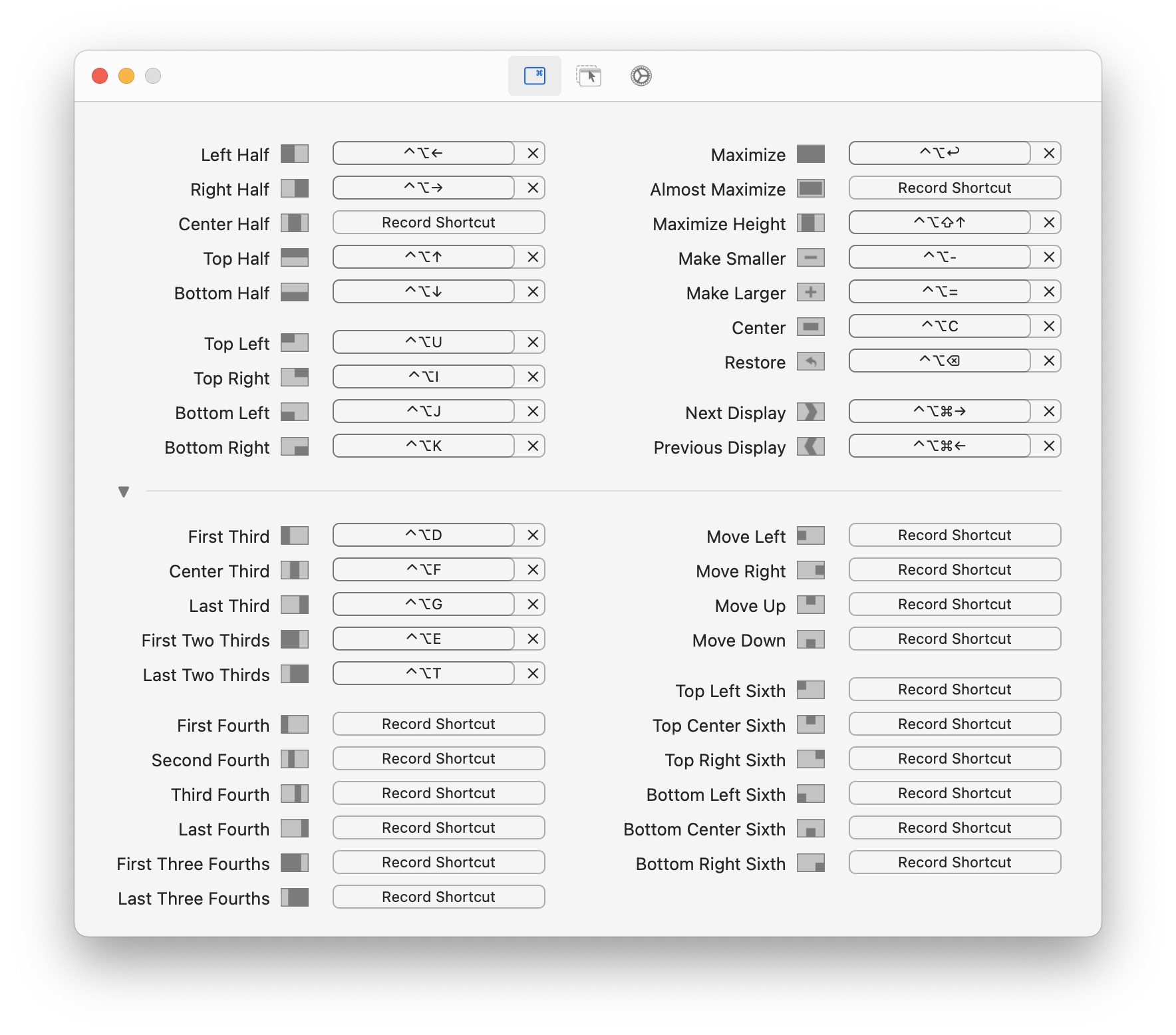
This app too is open source (https://github.com/rxhanson/Rectangle), and can be installed using Homebrew.
brew install --cask rectangle
Another great feature I love is the Todo Mode. While it feels a little off in a smaller screen, but great for a wide screen monitor. It can pin a app to the left or right of the screen with a set width, the rest of the screen can then be used for single or multiple apps, and the resizes honors the Todo space.
3. Hidden Bar
As we keep adding apps and widgets, the bar grows until it hides behind the notch (yet to find a free utility to fix this). While we can reorganize it, it still creates visual clutter. This app allows to send some of the icons off to an expansion space that open on clicking the chevron. You might need the menu bar icons for Maccy and Rectangle for a few days to get used to the keyboard shortcuts, and then they can be hidden! Similarly other stuff that are not required frequently can be hidden.

This app is available for free at the App Store, and also can be installed using Homebrew.
brew install --cask hiddenbar
4. One Thing
This one is for the minimalist in you. You can pin one important task to the taskbar that will help you stay focused during the day. This is not liked to any other todo or productivity app, and needs to be set and reset manually.

This app too is free on the App Store (https://apps.apple.com/us/app/one-thing/id1604176982), and sadly is not available on Homebrew.
5. Hand Mirror
Need to check if the room background is tidy enough or there isn't spinach stuck between your teeth before a zoom call, this is a nifty little tool. It shows your camera view in a short popout window.
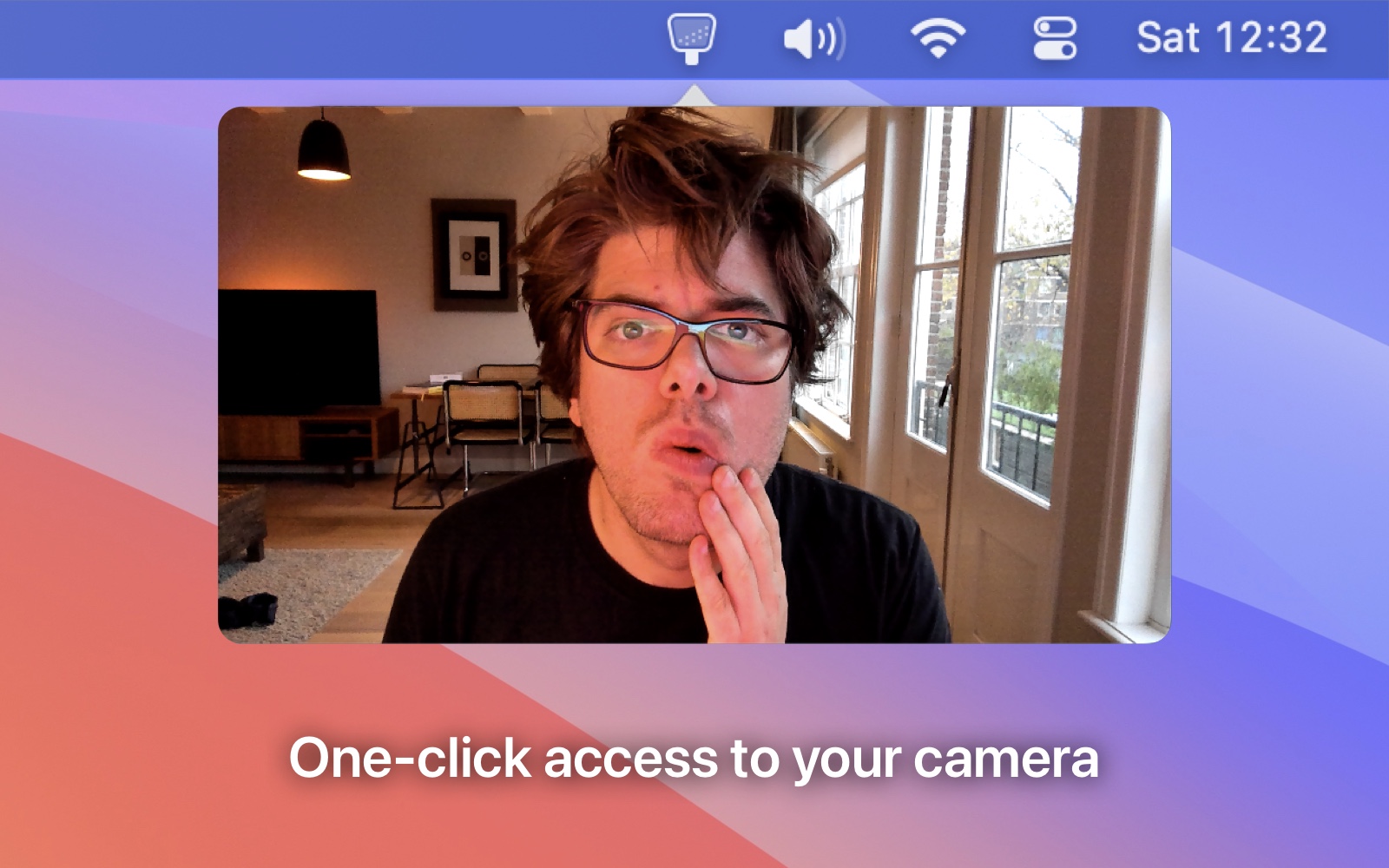
Again, this is available for free on the App Store (https://apps.apple.com/us/app/hand-mirror/id1502839586), and sadly is not available on Homebrew.
Conclusion
Switching from Windows to Mac can be a daunting task, but with the help of handy software the transition can be a lot smoother. These free Mac software ensure you are at your top productivity. Give them a try and see how they can improve your Mac experience!

