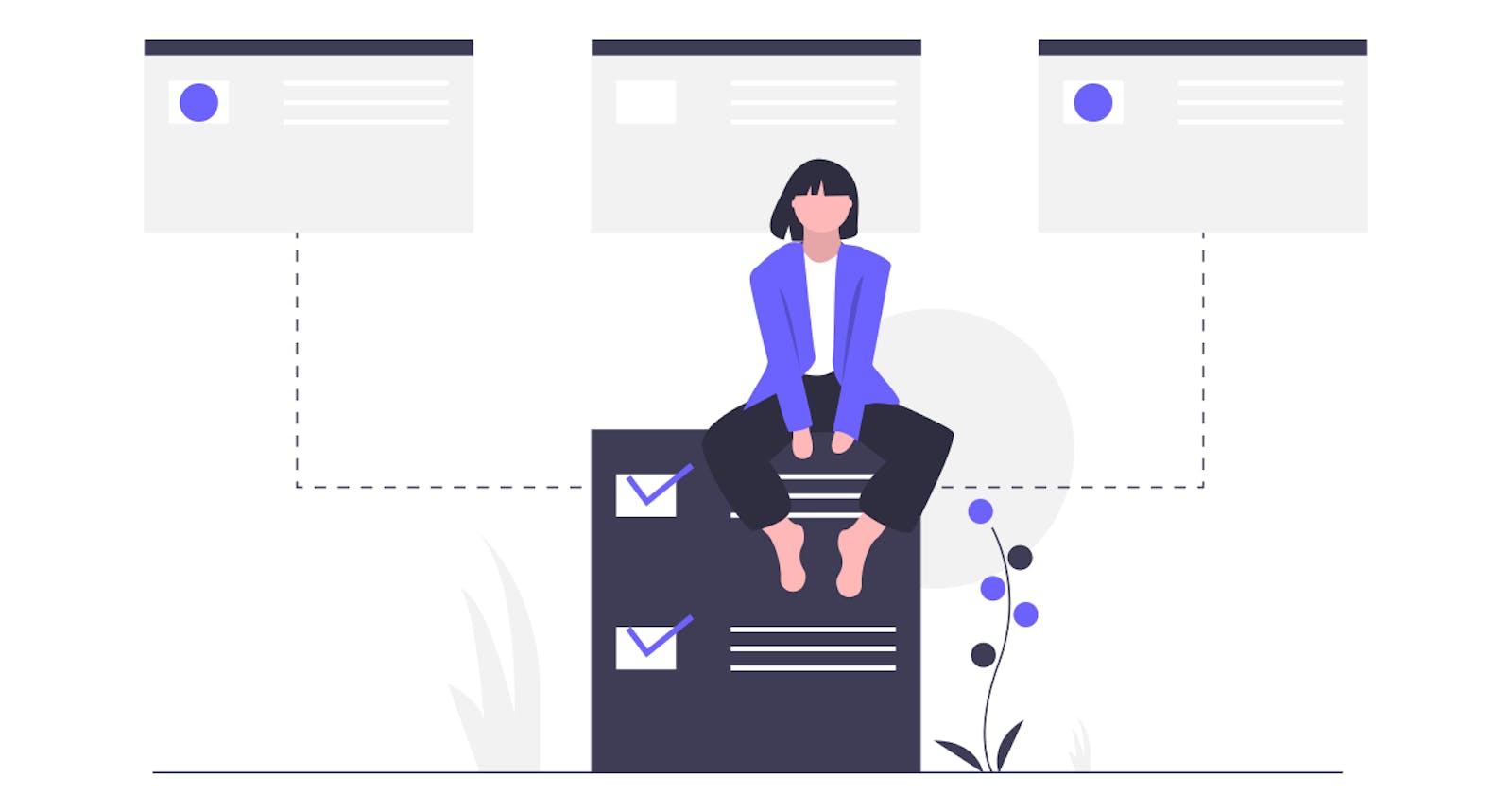Don't you love the rush of dopamine when you check off a task on a to-do list? It instills in us a sense of accomplishment apart from reaching the goal. Having a well-maintained to-do list also helps us keep on track. Hence, a few years ago, I started using Todoist.
Todoist
It is a great to-do list tracker. The free plan comes with enough organization features. You can group tasks into projects, make sections within a project, and add sub-tasks to a task. It parses natural language to set the deadline and allows recurring tasks. There is a concept of karma points when further gamify task completion. The top features of Todoist are the ease of adding new tasks and the widget for mobile devices for quick access.
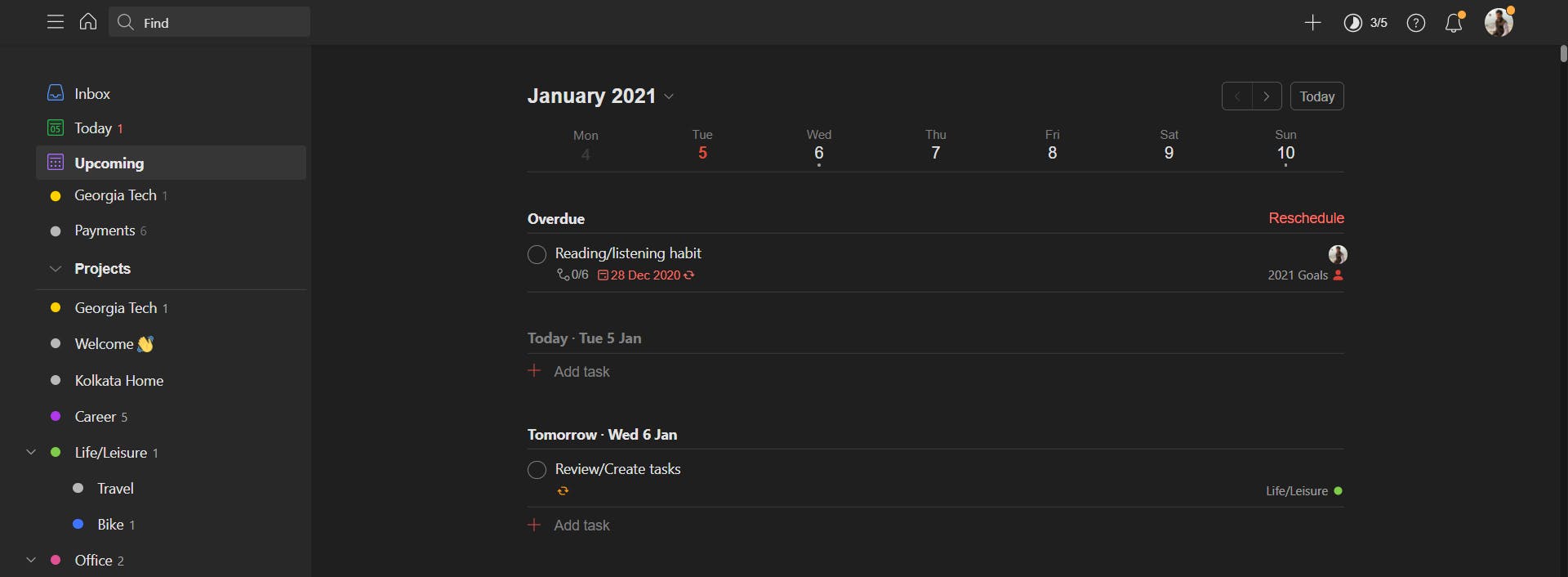
While this served me well for a few years, it does have some drawbacks.
- There is no place to add details
- It is easy to miss a deadline
- With a lot of overdue tasks and upcoming tasks, it can be stressful to manage at times (like after a vacation)
MS Planner, Trello
I tried to use professional project management tools to track my objectives and tasks for a while. While both of these have much richer features than Todoist, they lack simplicity. It takes a couple of clicks to add a task and all the fancy bells and whistles cause distractions. Hence, I moved out of them pretty quickly.
Notion
This was a golden find. It is a note-taking application that processes markdown and can have structured data like in a database. With some YouTube hunting, I was able to set up a structure, where I have multiple projects, each containing some epics, and the final action items called tasks. I tweaked the fields to my preference and viola, I had my custom task tracking application. Notion also allows the creation of multiple views and add filters. So I can easily set up a view that showed what my upcoming tasks are for the week. Another fun part is everything in Notion is a block and a block can be linked to a page. So each task can be made into its own page where I can jot down my plans and progress.
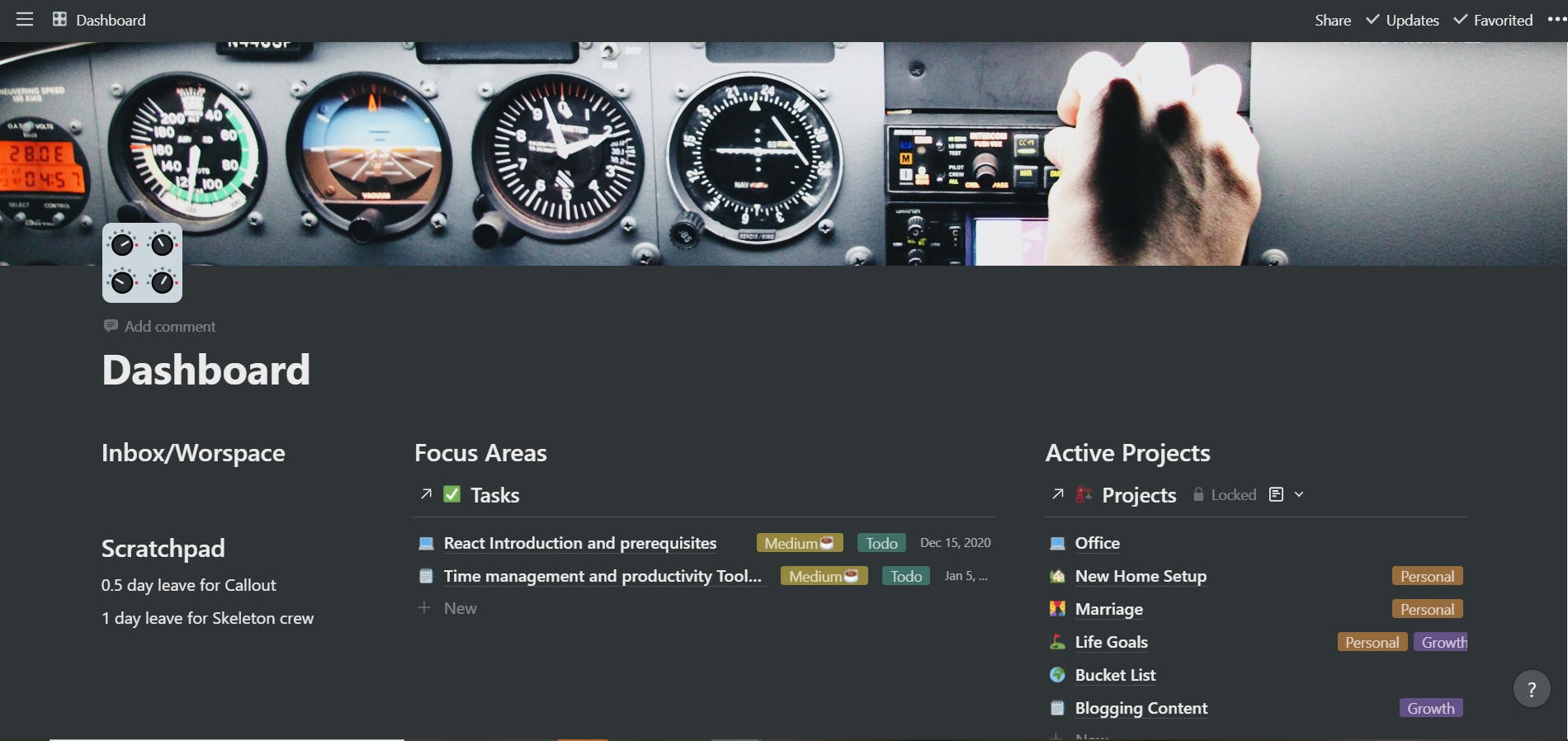 My Notion Dashboard
My Notion Dashboard
You can also create a page that you can share globally. It can be something like the future roadmap of a product or your upcoming content!
But again, this is not a silver bullet. It's a little slow, and have negligible offline support. (I can add tasks or complete them offline in Todoist) The problem of time management too is not exactly solved.
Google Calendar
After watching some more productivity videos I have added Calendar to the mix and it feels complete now. I have marked out times for office and self-care. I then add things like my study and blogging in the gaps, and lo and behold, I spend less time scrolling social media and ingesting adds, and more on developing myself. You can use a calendar of your choice.
The process
Todoist is still the place where most of it starts. I add a task and a deadline. At some convenient time, I move that over to Notion and add relevant details. Then I check the calendar to ensure I have enough time to deliver it and block some of it. If I find that the deadline is not realistic, I either postpone it or remove its deadline (which implies I'll do it at some point when I get time). I have used this setup since the last quarter of 2020, and honestly, it has paid off. I delivered my tasks at my work, scored an A at college, and started blogging. I still have time to browse Netflix and chat with friends.
Let me tell you, this is not perfect and by the end of this year I'll probably make some more changes, but it's important to start. Once to explore tools and set up a workflow, you will get to know what works and what does not. There are multiple productivity mantras and some of them might be conflicting. You have to experiment to understand which style suits you and gives you the best returns. And, always be open to change...
Privacy note
None of the tools I listed are end to end encrypted. The traffic is encrypted on the wire due to HTTPS, but not at rest. Your data can be viewed by employees of the respective companies. So do not put your highly personal information or confidential information from your works place in these.
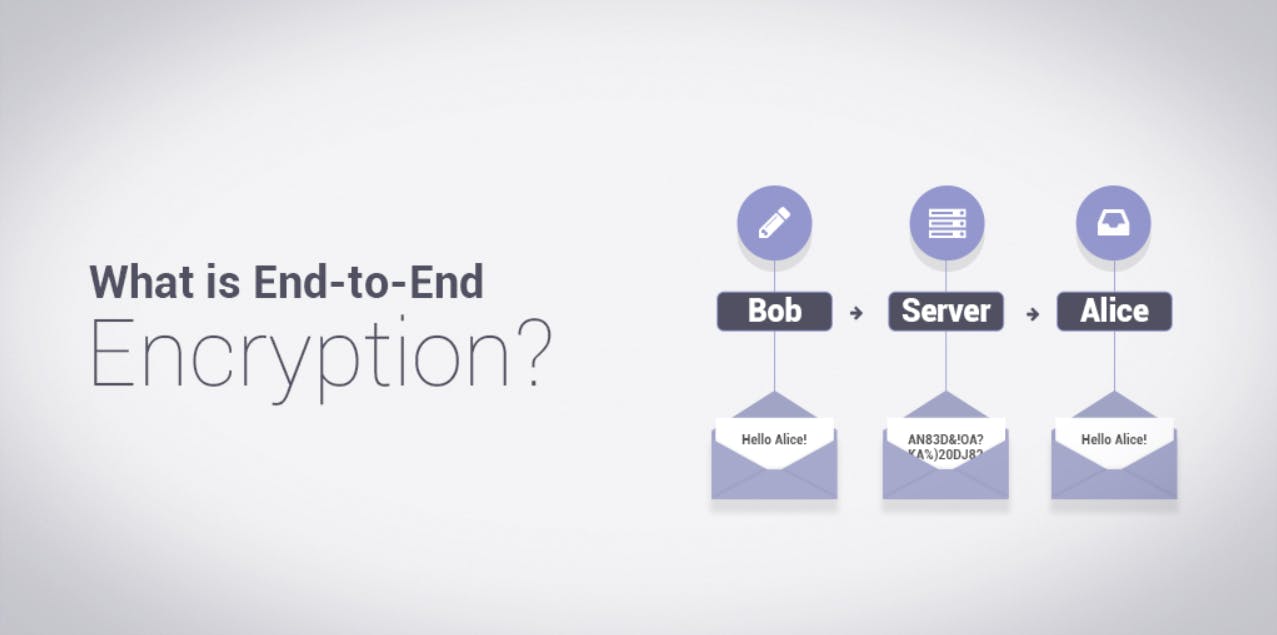 Overview of E2E encryption
Overview of E2E encryption
Links to mentioned apps
✅ Published content about productivity!
Love what you see? Follow me or subscribe to the newsletter to stay updated when I post more cool stuff!